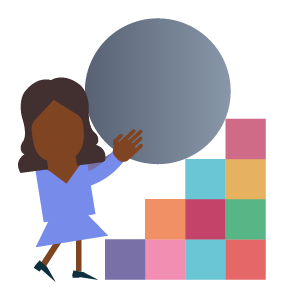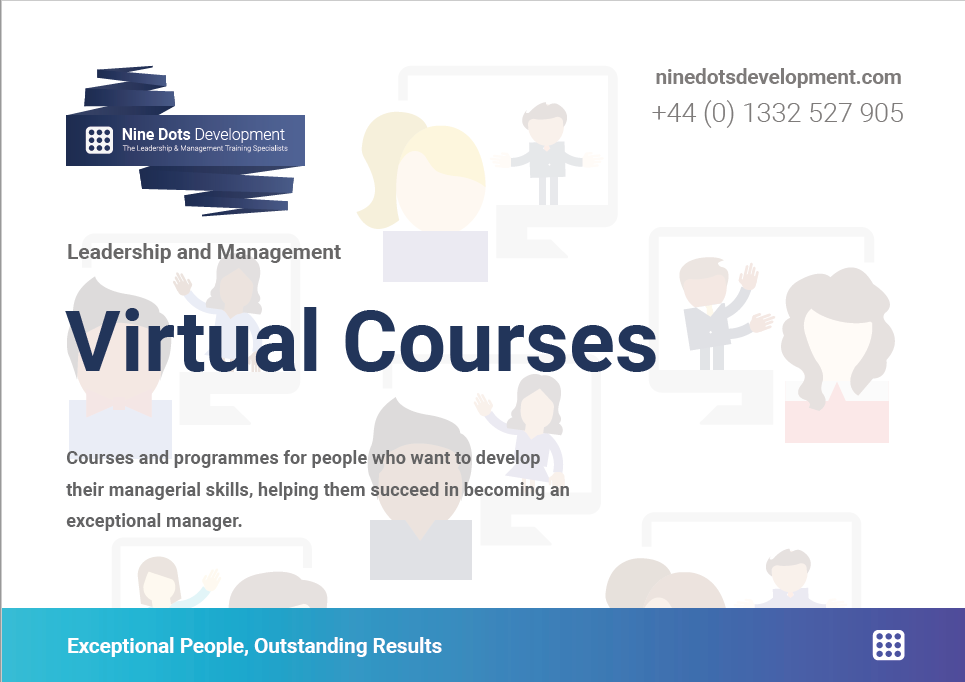Tuesday 03 Aug 2021 Article
The TakeawayHow to Transform ‘Death by Video Call’ into Engaging Virtual Training
Simple Lessons We've Learnt About the Virtual Training World
#PrivateTraining #RemoteTraining #Virtual
The perfectly matched resource for this article...
Download Our 'Virtual Courses' Brochure!
Please click here to download our 'Virtual Courses' brochure which details all of the virtual training workshops we provide, including being assertive and handling difficult conversations, better time management, and confident motivation and delegation.
Download brochure!How to Transform ‘Death by Video Call’ into Engaging Virtual Training
All of us at some point have been bored half to death on a Zoom meeting, conference call, webinar or other form of remote event.
Virtual training has been around for a long time, but it has never been more relevant than it is now, which is why it’s crucial to know how to make virtual training truly engaging.
What Do We Mean by 'Virtual Training'?
‘Virtual training’ is defined as 'live, instructor-led learning sessions for groups of learners that seek to give as much value as the comparable time in a training room', i.e. a training session moved from the training room to an online training or meeting platform.
Death by Video Call
‘Death by video call’ is becoming increasingly common as virtual training continues to gain popularity. With this, you start to lose the ability to read body language and trainers are less likely to be able to see confusion or disengagement in the group.
There are usually two common reasons for the boredom: the first being that the topic is not engaging (or not being delivered engagingly), and the second is that it has been going on too long.

What is the Ideal Duration for Virtual Training?
The Webinar
60-90 minutes - this kind of intervention is OK for giving tips and explaining models or products or processes to your people, but it is not what we would call 'training' in the traditional sense. Out of necessity, it must be entirely one-way, i.e. someone talking and going through slides or screen sharing perhaps, usually, there are large numbers of people in attendance (anywhere from 20 - 250), and therefore there cannot be vast amounts of meaningful interaction.
They can be handy though, but should never exceed 90 minutes. Humans are social beings and need interaction for long term engagement so listening for longer than 90 minutes is a recipe for disengagement.
The Masterclass
Up to 2 hours - while some of the terminologies are interchangeable, we see Masterclasses as being much more interactive, there should be an open dialogue between the host/speaker/trainer and the audience, they should be able to ask questions and discuss things between themselves, and hence the number of participants should allow for this, you would certainly be looking for under 25.
Masterclasses are usually on quite a small and specific topic, and for this reason as well as the number of participants (25 is still quite high), 2 hours is plenty before people's minds begin to wander and bums begin to get sore.
The Virtual Training Sessions
3-3.5 Hours - Training sessions develop participants' skills and knowledge and help them grow as people. Hence we need a bit more time here to achieve this. To keep people engaged at their computers for this length of time, we are going to need three things: excellent training that has been designed for the platform and not crudely taken from the 'classroom' format and attempted virtually, a smaller group size to take advantage of the virtual tools that allow participation and input from each participant and most importantly, breaks!
Sitting in one spot for 3.5 hours on a virtual platform is a lot to ask, as is that level of constant concentration. Just because you are not in the same place, does not mean you should not give breaks, people still need drinks, still need comfort breaks and even need to refresh their focus from time to time. By giving breaks, reducing the number of participants and giving the training some thought before applying it to a new platform, you will be able to develop people as well as if they were all together in the same room.
{{ADVERT}}
4 Easy Ways to Make Virtual Training Engaging
Accessibility
People may be better at reading or listening, most virtual platforms nowadays have the option to print live subtitles automatically on the screen, so if someone has a noisy background then they can still see what is said. Additionally, introverted people may not be as confident to interrupt a webinar to ask questions. Sending the learning materials sooner before the course so people can send in questions beforehand is crucial along with stopping the session regularly to ask for questions and allowing people to use the text chat function to log questions as the session progresses. This way, everyone should feel comfortable and get the learning that they need.
Mimic the Training Room
People cannot sit for any longer on a virtual session than they can in a training room; it tends to be less time. So build in considerable and frequent breaks to the session, allow people to go for a walk around the block, use the bathroom, make a drink etc. Energy levels must still be maintained. Additionally, you can often use the platform to split the learners into different 'rooms' so that they can undertake group work. They can also create shared documents to do their exercises and share them back with the wider group through screen share. There are many good tools for bringing exercises to life in the virtual forum, so ensure that your provider knows them and uses them; otherwise, the session becomes a lecture.
Same Rules Apply
What is boring in a training room is just as dull in a virtual environment, so having a 1000 slide slideshow is still a bad move. Instead, people should have an accompanying workbook with some of the content in it so that they can read that themselves alongside the session and do not have to sit and watch a never-ending presentation.
Creativity
Exercises need to be adapted, and as with training rooms, you need to give learners the space to get creative. At the same time, learning some of the functionality on platforms allows for screen drawing and link sharing, so that learners can create and share their learning in the forum as opposed to just being talked at for hours.
These are just some of the essential ingredients to making virtual learning work for your company and everyone in it. It is by no means an exhaustive list, more the starting points that you should be looking for.
Looking for Virtual Training Courses?
If you’re looking for virtual training for your leaders or managers, have you checked out our Virtual Training Courses brochure?
This brochure details all of the virtual training workshops we provide, including:
- Being assertive and handling difficult conversations
- Better time management
- Confident motivation and delegation
- Creating a high performance team
- Emotional intelligence
- Managing a budget
- Managing change
- Practical problem solving
- Project management
- Translating strategy into action
To download our Virtual Training Courses brochure, please click here or click the button below this article.
---
Next time on The Daily Dot, we will be exploring the different personality types and how understanding these can help you communicate more effectively.
Until next time...
Download Our 'Virtual Courses' Brochure!
Please click here to download our 'Virtual Courses' brochure which details all of the virtual training workshops we provide, including being assertive and handling difficult conversations, better time management, and confident motivation and delegation.
Download brochure!